Well Frankr has been busy again! BETA_24 is now an official Ver 24 release. We will open BETA 25 for the next pile of work.
Official version 3.0.24 Summary: fade in, fade out,circle effect, anti aliasing fixed on text, can protect cells in sequence to not overwrite when you press the "Create Random Effects" button,
cross fade slider next to the Layers. Now you can slide Effect 1 into Effect2. Very helpful if you are cross fading movies.
RELEASE NOTES:
3.0.24: Aug 4,2013 - Enhancement: (frankr) New fade in and fade out boxes on every effect. Enter the number of seconds to either fade in/out.
- Enhancement: (sean) Started development of Piano Keyboard. This is not complete. Will eventually use an input file from
Audacity that will identify the polyphonic notes in a song.
- Enhancement: (matt) Many changes to text. Ghosting is now fixed. You no longer have to use the temporary fix of using
"1 is unmask, 2 is color wash". Text now has 45 degrees rotation. Countdown timer can show seconds counting down or
it can show "xx d yy h zz m aa s" display. countdown text is now centered correctly.
- Enhancement: (frankr) New effect for circles. Circles can bounce, collide. Choose radial to make a new effect
- Bug: (sean) fixed crash when creating random effects. The new effect classes (piano,circles) were causing problem. fixed
- Bug: (sean) When randomly creating Spirograph effects, the animate button was not being selected. fixed.
- Enhancement: (frankr) Cells in your effect grid can now be protected/un-protected. Protect a cell and
press the "create random effects" and all cells will get a new effect unless the cell is protected.
Under Development: Piano Effect. This is NOT done yet. when completed it will animate a piano
keyboard.
- Enhancement: (frankr) Slider next to Layer choice. This slider allows you to pick how much of effect 1 and effect 2 show
through.
- UNDER DEVELOPMENT: (sean) Piano Keyboard. Not functional yet. Will be pulled forward into release 25
Fade in/Fade out
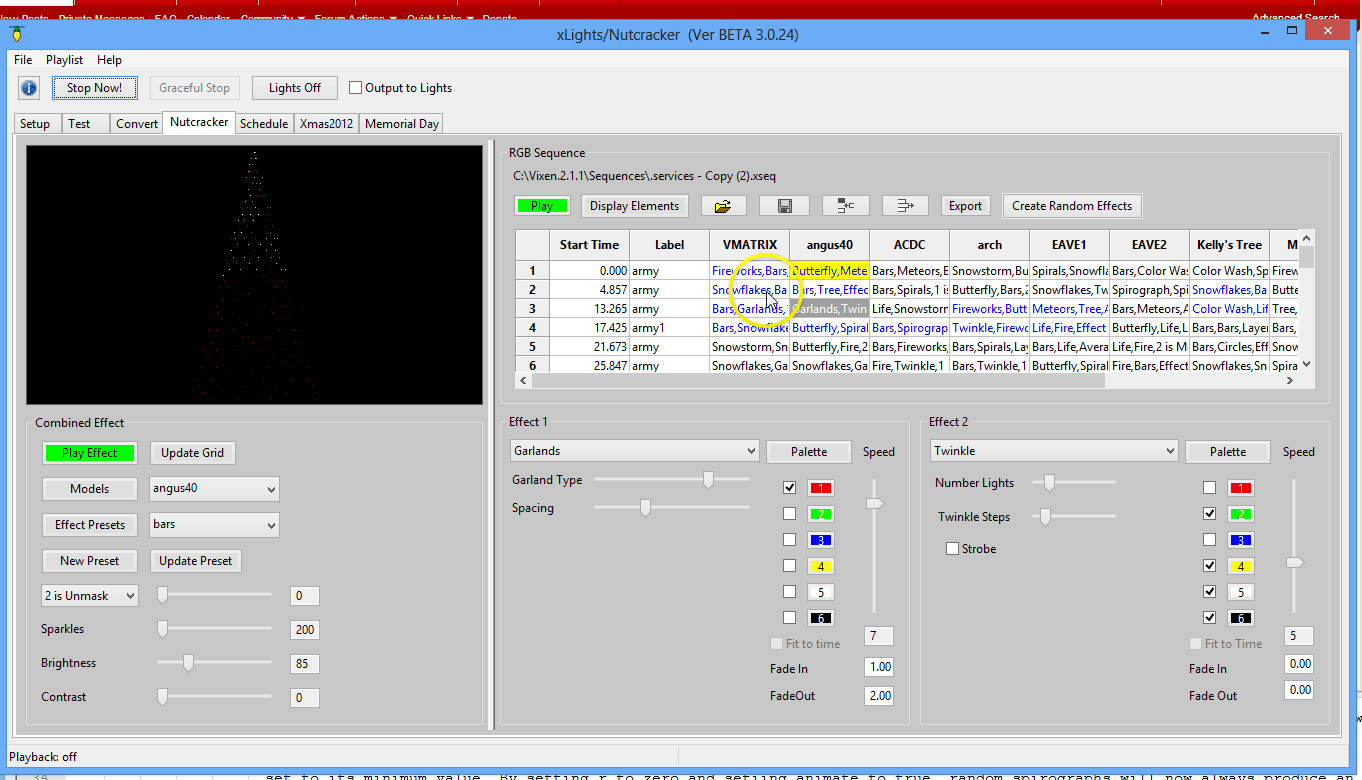
There was enough content in ver 24 release that i have maed a 15 minute video to describe it.
You are not allowed to view links.
Register or
Loginenjoy
Matt Brown
Frankr
sean