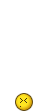Check the wiring of the 3 conductor pigtails on the output side. In your case I believe the blue and brown wires need to be swapped on V2 to agree with the output wiring used for the pigtail of the SCC V1 in the upper part of the picture. See You are not allowed to view links.
Register or Login and look at the "Old Ray Wu" and "Current Ray WU" columns. It appears you used the BLUE wire of the pigtail on the V1 controller for Ground and the GREEN wire for Data. In the new pigtails from Ray, these correspond to the Brown and Blue Wires.
All of this assumes you are wiring all of your SCC's the same.
Yep, your are correct. I am wiring all my SSCs the same. I switch the wires on the pixels. I discovered that wire color problem this morning. I had to switch the blue to the signal pad and the brown to the (-) ground pad. If you look at the wiki chart the blue wire on the new connectors was supposed to be the 'Ground (-)' but one of the last batches of connectors that I pulled the connector pairs for this series of SSCs now have those two pairs reversed. I wired all my SSCs to match up with the majority of the color schemes, i.e. the flexible, square, rectanges etc. If you look again at my picture my color scheme does match red - Yellow/grn, Blue - Blue, and Green - Brown. Aparently even across batches of connectors that the color scheme may not remain consistent.
I will have to watch and test that from now on and I would advise anybody else that buys Rays connectors to do the same.
After reversing the wires SSCV2 worked just fine. What a pain in the rear.