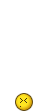I'll say this right now: Vixen drives me crazy. When I started with this whole hobby, I started with Vixen 2.5, but people here told me that 2.5 is buggy, and I should go back to 2.1.
Well, it seems that 2.1 is buggy as well. I tolerated Vixen last year; I ran my light display the whole month of December with only about 2 crashes during the beginning of the evening show. No big deal.
A week back, I've finished pretty well all my sequencing except one song and put all my finished sequences into a program with last year's voiceovers that I've done as a test to make sure that Vixen will run them fine this year. I was getting a multitude of different error messages when Vixen when playing a program on a schedule, and after fiddling around with it with no luck, a reboot was all that was needed. Smooth sailing for December 2011's show... or so I thought.
Now that I've finished my last sequence, and updated my between-song voiceover sequences, I created my final Vixen programs and put them in a schedule, and now I'm battling with Vixen to get it past the second song in my program. Typical B.S. about Com Port 5, and other error messages that don't help explain what is causing the problem.
Last year, what seemed to work for me was to create a copy of my sequences' profile except that the Adjustable Preview was removed, and used that in my program. This year, it seems that
not doing that works
better for be, but it's still not that reliable... it'll play about 5 songs before crashing.
I'd love to know why Vixen is so inconsistent here, as this laptop isn't hooked up to the internet, so it doesn't get surprise Windows or software updates that would cause unexplained problems like this. I haven't changed any Vixen settings.
Does anybody have suggestions for me?
I'm considering using Xlights, but I'm a bit hesitant to try a new program so close to crunch time. Any tip and tricks to get that to work smoothly? I assume I can use the same Windows drivers for the Dongle? And I also assume Xlights isn't so friggin' buggy?