Difference between revisions of "EtherDongleUse"
m |
(Added clarification at the bottom explaining how cable pairs are used, extra universes, etc.) |
||
| (5 intermediate revisions by 3 users not shown) | |||
| Line 2: | Line 2: | ||
<center>[[Image:Edongle1.JPG|400px]]</center> | <center>[[Image:Edongle1.JPG|400px]]</center> | ||
| + | <br> | ||
| − | [[Image: | + | <br> |
| + | [[Image:EtherDongle-Conductor.jpg]] | ||
| + | <br> | ||
| + | <br> | ||
Example of EtherDongle with Pixelnet firmware loaded | Example of EtherDongle with Pixelnet firmware loaded | ||
| + | *[http://www.monoprice.com/products/search.asp?spcDB=10208&spcWord=Cat++5e+Network+Cables&keyword=cat5%20crossover Example of Crossover Cable] | ||
| + | <br> | ||
| + | [[Image:PixelnetETD1.jpg]] | ||
| + | |||
| + | <br> | ||
| + | <br> | ||
The EtherDongle is not really one thing. | The EtherDongle is not really one thing. | ||
| − | In it's most basic form it is a device that with the correct firmware loaded takes information in the form of E1. | + | In it's most basic form it is a device that, with the correct firmware loaded, takes information in the form of E1.31 (DMX over Ethernet) protocol and provide either 2048 channels of DMX (4 Universes), or 16384 Channels of PixelNet (4 Universes). |
| − | + | In addition, it can also be a development device to design other systems with just the use of new firmware. | |
It accepts daughter boards that plug in that anyone can design using the information that will be provided. This allows you to add new capabilities to it. | It accepts daughter boards that plug in that anyone can design using the information that will be provided. This allows you to add new capabilities to it. | ||
| − | Currently there | + | Currently there are two different daughter boards, the Conductor and the Slave. The Conductor added to the EtherDongle makes it a complete standalone show player that can handle up to 16,384 Channels and handles the music for you also. It can store hours of shows and it handles all scheduling so you do not need a computer to run the show and do not have to worry that the system will lock up. |
| − | The Slave gets added to an EtherDongle to allow you to expand your show to beyond the 16,384 channels or to put remotely to control the show in another yard for example. This can be done wired or wirelessly. It uses a system that sends Sync data every second so you can add as many Slaves as you like to the show and therefore make your show as large as you wish without channel limits. | + | The Slave gets added to an EtherDongle to allow you to expand your show to beyond the 16,384 channels or to put remotely to control the show in another yard for example. This can be done wired or wirelessly. It uses a system that sends Sync data every second so you can add as many Slaves as you like to the show and therefore make your show as large as you wish without channel limits. Adding additional channels does not add any additional load to the system so one slave or 50 it still only uses one small packet per second to operate. This allows low bandwidth and it is designed to use less than perfect wireless or cabled networks with no issues. You can lose contact with the units for about 6 seconds with no effect on the show. |
| − | Some of the cool features of the system in the works currently is a set of | + | Some of the cool features of the system in the works currently is a set of apps for Iphone and Android to control the system remotely from your Phone, Laptop, Netbook, Ipad, or any computer with internet access. |
I hope you like what I have done with it and can't wait to see where we take it. | I hope you like what I have done with it and can't wait to see where we take it. | ||
RJ | RJ | ||
| + | |||
| + | '''Other Notes:''' | ||
| + | *All 16,384 channels are transmitted by splitting each Pixelnet Universe of 4,096 channels onto each wire pair in an eight-conductor CAT5 cable. | ||
| + | *For convenience/simplicity RJ designed the EtherDongle to be zero-config. It listens over the network using multicast traffic, and it doesn't need to be assigned an IP address. This means that if you put another EtD on the network, you will have the SAME channels seen by both EtD devices. These are E1.31 universes #1-#32. If you want more channels, there are alternate firmware images that will allow the EtD to listen to E1.31 universes #33-#64 and another for #65-#96. You need a Pickit3 to replace the firmware in your EtD to listen over these new universes. | ||
| + | *Note tht with additional EtDs introduced, you will need more cables going out to your display. | ||
Latest revision as of 00:43, 7 January 2015
Ethernet Based Multifunction Controller
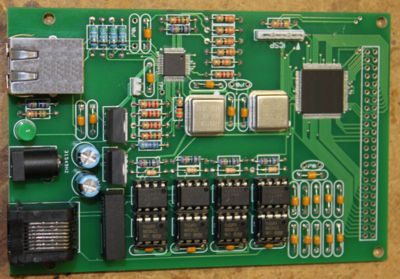
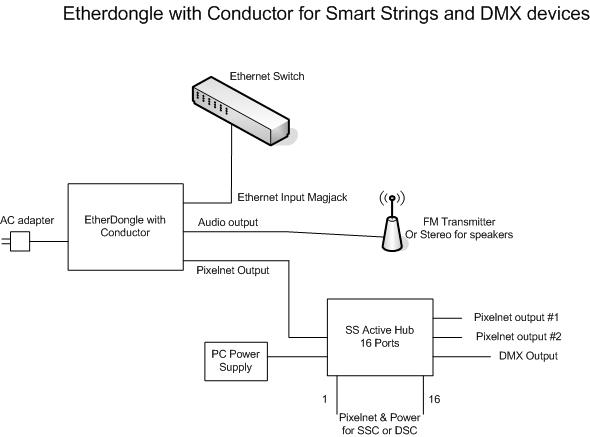
Example of EtherDongle with Pixelnet firmware loaded
The EtherDongle is not really one thing.
In it's most basic form it is a device that, with the correct firmware loaded, takes information in the form of E1.31 (DMX over Ethernet) protocol and provide either 2048 channels of DMX (4 Universes), or 16384 Channels of PixelNet (4 Universes).
In addition, it can also be a development device to design other systems with just the use of new firmware.
It accepts daughter boards that plug in that anyone can design using the information that will be provided. This allows you to add new capabilities to it.
Currently there are two different daughter boards, the Conductor and the Slave. The Conductor added to the EtherDongle makes it a complete standalone show player that can handle up to 16,384 Channels and handles the music for you also. It can store hours of shows and it handles all scheduling so you do not need a computer to run the show and do not have to worry that the system will lock up.
The Slave gets added to an EtherDongle to allow you to expand your show to beyond the 16,384 channels or to put remotely to control the show in another yard for example. This can be done wired or wirelessly. It uses a system that sends Sync data every second so you can add as many Slaves as you like to the show and therefore make your show as large as you wish without channel limits. Adding additional channels does not add any additional load to the system so one slave or 50 it still only uses one small packet per second to operate. This allows low bandwidth and it is designed to use less than perfect wireless or cabled networks with no issues. You can lose contact with the units for about 6 seconds with no effect on the show.
Some of the cool features of the system in the works currently is a set of apps for Iphone and Android to control the system remotely from your Phone, Laptop, Netbook, Ipad, or any computer with internet access.
I hope you like what I have done with it and can't wait to see where we take it.
RJ
Other Notes:
- All 16,384 channels are transmitted by splitting each Pixelnet Universe of 4,096 channels onto each wire pair in an eight-conductor CAT5 cable.
- For convenience/simplicity RJ designed the EtherDongle to be zero-config. It listens over the network using multicast traffic, and it doesn't need to be assigned an IP address. This means that if you put another EtD on the network, you will have the SAME channels seen by both EtD devices. These are E1.31 universes #1-#32. If you want more channels, there are alternate firmware images that will allow the EtD to listen to E1.31 universes #33-#64 and another for #65-#96. You need a Pickit3 to replace the firmware in your EtD to listen over these new universes.
- Note tht with additional EtDs introduced, you will need more cables going out to your display.