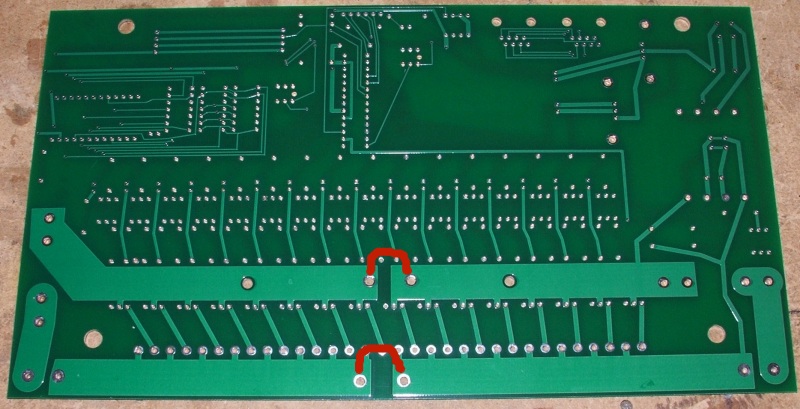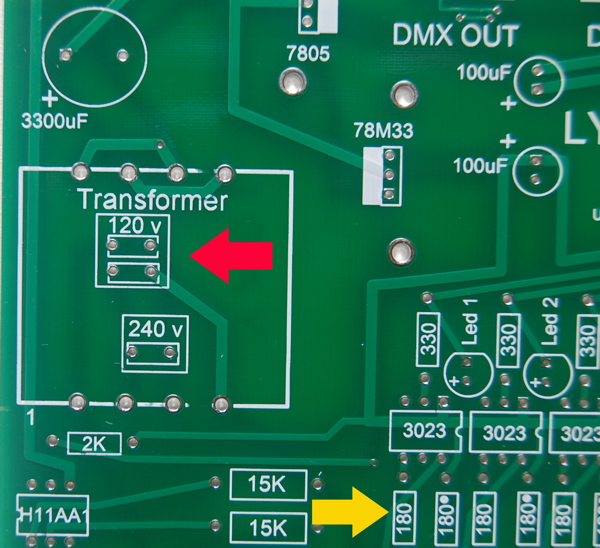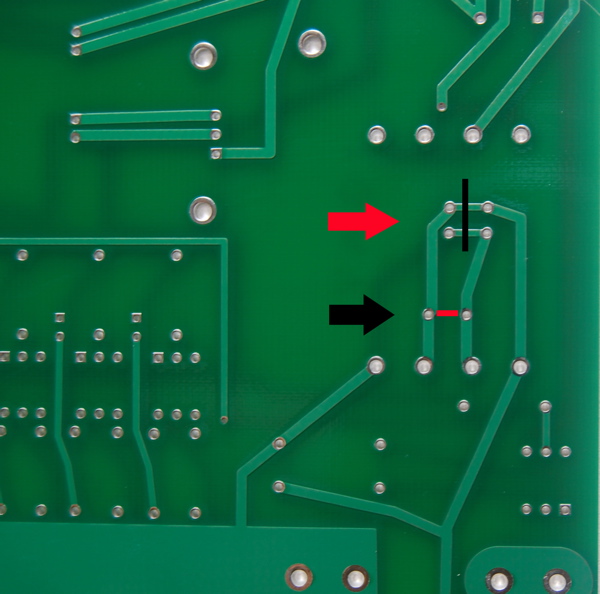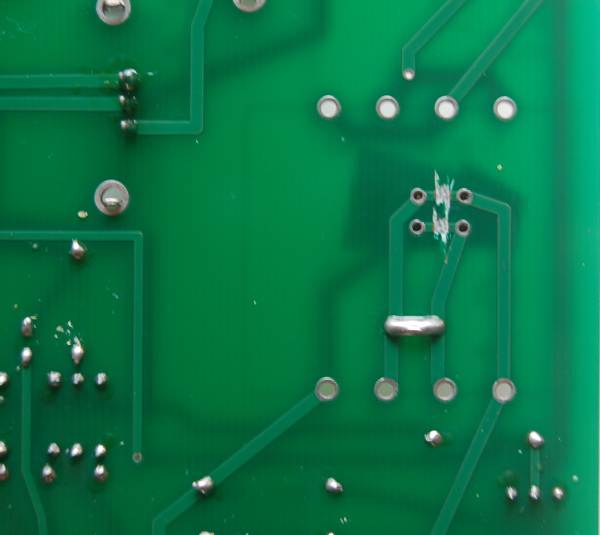Express Manual v2.0
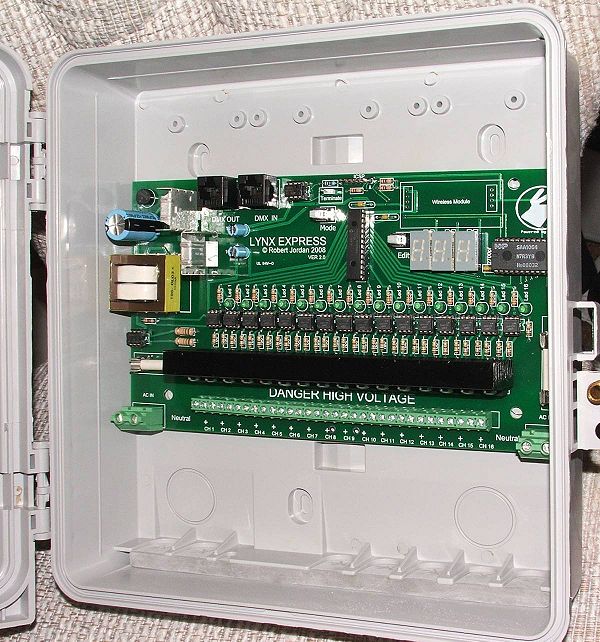
Contents
Introduction
Thank you for making the decision to build the LYNX EXPRESS HOLIDAY LIGHT DIMMER. I believe this decision will be one you will be very happy with. The EXPRESS is my attempt to design the best internal SSR dimmer available for the do it yourselfer like you. What you are about to assemble is the outcome of many hours of design, test and redesign of the hardware as well as the firmware that operates it. The goals for the EXPRESS were professional looks and operation, cost effective, easy to assemble for even a novice builder and DMX compatible
WARNING! This device uses potentially deadly voltages in operation. If you do not feel it is within your ability to work with these voltages please stop and get assistance, or purchase ready built commercial dimmers. This dimmer has been design for personal use as a means of education and entertainment. As such it is not rated, tested, or approved for use in commercial environments and as such is forbidden by the designer. Improper use of this equipment could be hazardous to life and property and the suitability of use is your responsibility. I assume no responsibility in the use or operation of this equipment or for the accuracy of any information made on part of itself. This device has been design for my use and my use only. This is simply an explanation of how I built my own personal dimmers for informational purposes. I make no warranties written or otherwise to it. It should be considered an experimental device with possible unknown characteristics.
Before we start assembly of the EXPRESS we want to do two things. First we need to take inventory and make sure we have all the components that should have come with the coop kit. Using the list on the next page verify you have the correct parts and quantity of parts before we proceed any further. Please use static precautions in the handling of these parts. If you are not familiar in them please research on the internet prior to handling them. You can damage you parts with improper handling!
Preparing to Build
I trust you found everything in your order but should you have any issue just contact your coop manager and they will take care of it.
The next thing we want is to make sure you are up to speed on soldering and electrostatic protection of the components in your kit. If you are not an experienced printed circuit builder I recommend you visit the site:
http://curiousinventor.com/guides/How_To_Solder
And check out there extremely good video on soldering correctly. Even if you are an expert it is a good video to watch.
Another issue you must be aware of is that some electronic components can be damaged easily by electrostatic charges that can build up in you or your equipment. We have all been shocked by walking on carpet and grabbing a door knob before. This is electrostatic charge in action. It takes much less than this to hurt some of our parts. If you are unfamiliar with procedures to protect from this please use the internet to research it before opening your parts up. You can damage your parts if handled wrong!
You will need a few tools that do not come with your kit to build the EXPRESS. You will need a good soldering iron. I can not stress enough that a good soldering iron makes a big difference in these projects. The little 15w cheap irons are more apt to hurt your parts by taking too long to get the parts up to soldering temperature than a good iron which can bring it up to temp very fast. Remember it is more how long you keep the part hot than it is how hot you get it within reasonable soldering temperatures. A good soldering iron can be had for very reasonable amounts of money. You can purchase one for $30 to $60 dollars. Most anything that is called a soldering station where there is a temperature control separate from the iron itself will more than likely be fine but make sure it is rated for more than 15 watts. I myself use a cheap Weller like this one
http://www.amazon.com/Weller-Soldering-Station-WLC100-120V/dp/B000ICEMYA
It works fine and is very inexpensive. I even saw this model on sale at Sears. Radio Shack has a very nice looking Digital Soldering Station (Model #64-053) for sale but you can't order the tips directly from Radio Shack. You need to order them directly from the manufacturer at Madell Tech's website. A forum member uses this iron at his business and on the road and it's been rock solid.
Tips are a part that wear out and need replacing from time to time. While we are on tips get some. I recommend you get the smaller chisel shape as this work very well for all around board building.
You need solder so buy some. I recommend .032 size (0.8mm or 0.7mm) as the larger sizes tend to cause you to put too much solder on. How much? Go ahead and get a 1 lb spool as it’s cheaper in large volume and you will go through it faster than you think. Make sure you are getting rosin core for electronics they make some solder for plumbing that has acid as the core this is a bad mistake to make.
You need some work area to work with good lighting. Do not attempt to solder circuit boards in poorly lighted areas. If you wear reading glasses go get them you will want them I promise you. I recommend a set of helping hands like this: http://www.radioshack.com/product/index.jsp?productId=2104639&cp=&parentPage=search
Note: If you are planning to run your Express as a single power input unit and limit it to 20 amps max total, then please see Appendix A on the modification before you begin.
Note: For 240VAC operation, see Appendix B at the end of this Manual before you begin.
Step 1
Install resistors and capacitors.
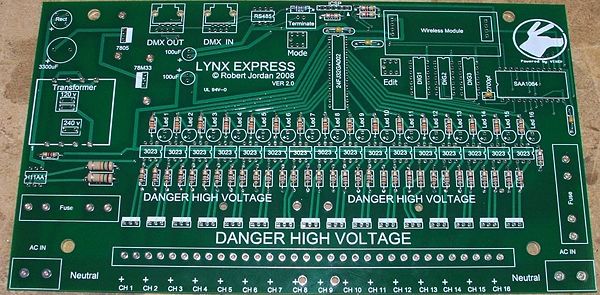
EXPRESS board after the resistors and capacitors are installed
Ok we are ready to start assembly of the EXPRESS. Begin by installing all of the resistors in their proper place. There are 32 180 ohm resistors along the bottom of the board. Don’t miss the one at the right side that is above the rest. Resistors do not have a wrong direction but I always put the color bands the same direction to make it look professional. All soldering takes place on the bottom or (back) of the board away from the markings. Remember that when you turn the board over to the back every thing reverses on you.
Above this you will find places for 16 330 ohm resistors that need to be installed.
Now find the location for the three .1uf caps and the one 2700pf cap and install them. There is no wrong direction for these.
Install the three 4.7K resistors in the marked locations at the top of the board.
Install the 120 ohm resistor in the correct location at the top of the pcb.
Install the two 15K 1 watt resistors in their location on the left side above the fuse. These are larger resistors than the rest.
Install the 2k resistor in its location just above these.
Step 2
Install the Led’s
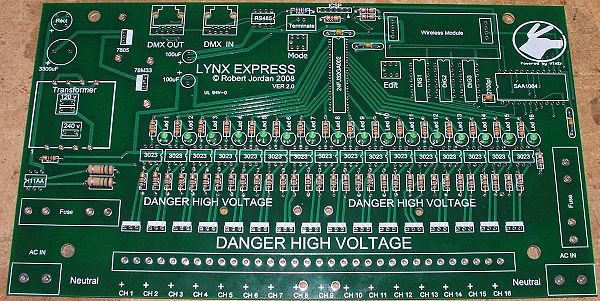
Find the 16 green led’s and install them in their location. They must be inserted in the proper direction for them to work. There will be one lead on the led longer than the other. This is the anode or + side of the led. I used the LED symbol on the board but since there is some confusion to the interpretation of it in the DIY community I added a “+” mark on the correct pad for the anode (long leg) to be inserted into.
Make sure you have this correct. Check before you solder that you are inserting the longer leg into the hole marked “+”.
Install the Sockets
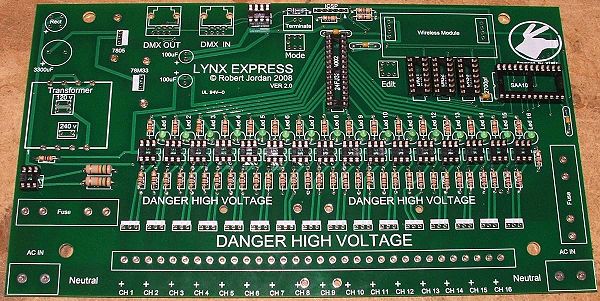
Install the chip sockets in the board in the proper location. Make sure the notch on the one end of the socket is on the same side as the notch in the silk screen on the board. It shows you which way the chips should be inserted.
Everyone has their own way of holding the socket in until they are soldered in. I like to turn the board over to the back and put the least amount of solder I can over one of the middle holes on one side of the socket. This allows you to put the pins of the other side of the socket through and hold the socket while pushing extremely easy. Then you heat that one hole on the back. When the solder melts the socket will drop in. remove the iron and it will cool and hold the socket in until you are done. Make sure to reheat this pin while doing the others to insure you have a good joint. Some people prefer to use tape to hold them in and some even super glue them on first and then solder. If you use tape then the painter’s masking tape is a good option as it does not leave any residue behind when it is removed. Make sure your socket is in the correct holes and that it faces the correct way and then solder the other pins in. If you are happy with it you can go ahead and start soldering the other sockets in. And check each one for direction before soldering it. Pay careful attention that you are putting the right size socket in the correct set of holes
That’s a lot of soldering so take a break. If you try to do too much in one sitting you will start making too many mistakes and mistakes with solder are costly in time. Notice that we started with fairly short items. It is best to put short items on and work out to the taller items as you go. As you progress you will understand better why this is. The image at the top of this section is what it should look like at this point.
Step 3

EXPRESS after step 3
Now install your rectifier in the location at the top left of the board. It is a black round device and there is a “+” mark on it. Make sure to line this up with the one on the pcb.
Install the two 100uf capacitors in their location making sure the black strips that indicate negative are away from the “+” mark on the pcb.
Install the two push buttons. Make sure you look at them and find the small pin on their bottom and align this with the hole for it. This insures the buttons are oriented in the correct direction. The buttons will snap into place and stay for you until you solder them. They are the same part number so it does not matter which goes where.
Snap your fuses into the fuse holder clips and make sure the stops which are just bumps to keep the fuse from sliding out are on the outside edge of the unit. Then solder them into the board as shown in the picture.
Step 4
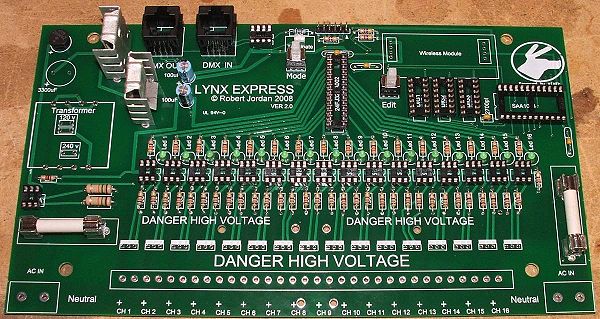
Install the voltage regulators 78s05 and 78m33. Put a small amount of heat compound on the regulators if you have it and snap them into the heat sinks making sure to not bend the legs and to get the metal back of the regulator to be in contact with the flat part of the heat sink. Then make sure to install them in their correct position on the board. The 78M33 is the lower of the two and faces to the right and the 78s05 is the higher of the two and faces to the left on the board.
Snap the two RJ45 jacks into the board and solder them.
Install the two pin header for the terminate jumper in at the top of the board and do the same with the 6 pin ICSP header next to it.
Step 5
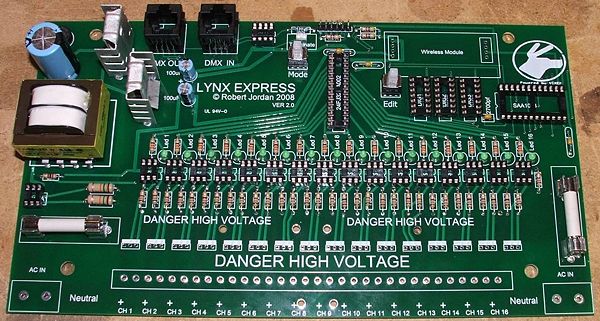
Install the large 3300uf capacitor into the board making sure the black strip is on the opposite side away from the “+” on the pcb.
Install the transformer in its place. The pins are marked on the transformer 1 – 8 just above the pins themselves. Make sure the #1 pin is in the #1 hole as marked. It is the lower left hole.
Step 6
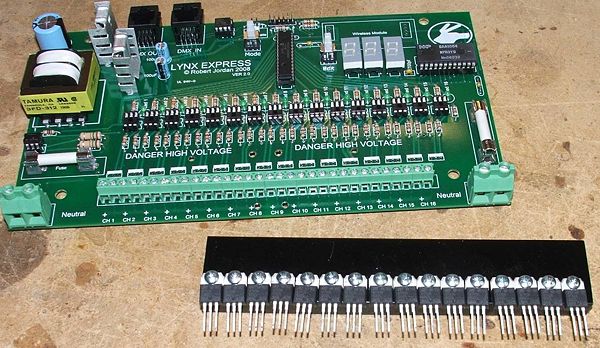
Install the three Led display units by plugging them into the 14 pin sockets for them. The decimal point is in the bottom of the display when they are inserted correctly.
Install the two large power input connectors making sure the large holes are facing down.
Install the two connector strips by hooking them together end to end. Then insert them with the holes facing down and solder them into place.
At this point you need to install the 16 Triacs with the metal tab towards the top of the board.
If installing one of the heat sinks that JJ produced follow these instructions otherwise skip this section.
You need to first run the 16 self taping screws down to thread the triac holes and then remove them. Once all the holes are threaded add a little heat sink compound to the triacs if you have it and then attach them loosely to the heat sink do not tighten them down yet.
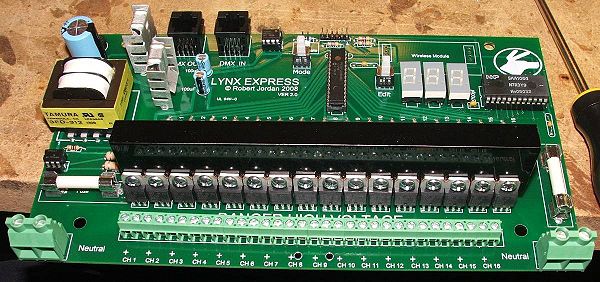
Now working the triac legs into their holes put the unit in place.

Using the 4-40 X 1/2 screws put a plastic washer on the bolt to insulate it from the power traces on the bottom of the pcb. Start one through the non plated holes from under the board and slide a plastic barrel spacer over the bolt. Start it into the hole on the bottom of the heat sink but do not tighten this. Repeat for the other bolt.
Tighten them snugly (do not over tighten you are going into a small amount of aluminum.) Now solder the triacs into the board.
Final Assembly
Now we need to insert the chips into there correct sockets. The board is marked for the correct part. Get them oriented correctly with pin one in the correct position. Pin one is marked on the chips as a notch on the end where pin 1 is and sometimes a dot over pin one. All of the pin # 1 notches or pin #1 dots face different directions so be careful that you get them in the right way. Make sure you put chips in very careful and do not bend any pins as they sometimes can be a challenge to insert straight. Take your time here and before pushing them in look over both side to make sure all pins are started straight. TAKE YOUR TIME HERE!
Make up power cords for the Express using heavy gauge extension cords as the unit can handle large amounts of current so the power input cords must be able to handle it.
The lead connected to the larger slot on plugs that have it should connect to the channel connector without the “+” next to it. You will find that the wires on the cables normal are ribbed on the “-“side and smooth on the “+” side so make sure and hook up the polarity correct to the board.
The Black is HOT(+), and the White is NEUTRAL(-). The Green is the GROUND(GND), but it is not used in this design.
Power Information
Using both power inputs (ie: two cords on two separate circuits (ie: breakers))
40 amps Total for the Express with approved heat sink attached 4 amps per channel maximum with approved heat sink attached
Using one power input (see below - Appendix A single power input mod)
20 amps Total for the Express with approved heat sink attached 4 amps per channel maximum with approved heat sink attached
Make sure you are not in contact with any part of the EXPRESS and power it up while being ready to disconnect it. If you have no mistakes in the soldering or building, only the LEDS will be lit nothing else should happen it will sit there without doing a thing. This is a good sign (no magic smoke escaped).
Sit back take a deep breath you did it! Pat yourself on the back and have a cold whatever it is you enjoy. When you’re ready you can move on to the operation section and learn how to use it.
Programming and Operation of the EXPRESS
You will need a DMX dongle on your computer to create DMX. I can only recommend the Lynx DMX Dongle or the Enttec DMX Pro at this time. I have found it to work very well. The DMX open does not have very reliable timing and to try and get stable operation with Vixen K.C. had to add a delay between frames which hurts its update speed. The Lynx or DMX Pro will provide you with perfect DMX all the time and no errors. To wire up your Enttec DMX Pro dongle to the EXPRESS use a XLR end and solder a cat5 cable to it. The pin out should be
DMX DONGLE EXPRESS CAT 5 END
Pin #2 Pin #2
Pin #3Pin #1
If using a Lynx Dongle you only need a standard straight through Cat5 cable
That’s it. Once you have your cable ready we need to setup your EXPRESS.
The EXPRESS first needs to be programmed for its starting channel. This is the channel that #1 output cable will be addressed by in the DMX data. If you want this EXPRESS to handle channels 80 – 95 you would assign it the starting channel of 80.
To program it we need to fire up the express and wait for the startup message to finish.
Once this is done it should show the channel it is set to on the display. To change this push the mode button twice. The decimal point should light for the hundreds location on the display. If you wish to change the hundreds just push the edit button until the number is correct. Then push the mode button once to move the decimal to the tens position. Continue this until the address is correct. Once you are done with the ones push the mode button and it should work in on the channel you set. To change channel again you restart the unit and repeat.
There is a jumper on the board marked “Terminate DMX” This should be on if this is the only DMX device on your string “universe” or the last one. Otherwise if it’s not the last DMX device on the line move it over so it does not connect the two pins and make sure the last device has itself terminated. In this case it is the only device so
That’s it! It is set to operate on the channel you wanted. You can change it anytime and as often as you need. It will remember the address for at least 20 years with no power applied.
Being DMX the EXPRESS can be controlled from programs other than Vixen if you so choose. it should work with any DMX devices and I have tested it using a number of downloadable software from the internet including the trial edition of Light Factory that comes with the DMX PRO.
To connect another EXPRESS or any other DMX device to this one simply use a standard straight through Cat5 cable to go from the “DMX OUT” jack to the next EXPRESS and connect it to the “DMX IN” jack.
REMEMBER ALWAYS HAVE IT UNPLUGGED WHEN WORKING WITH IT. THERE IS LINE POWER ON THE BOARD AT ALL TIMES IT IS PLUGGED IN AND THE OUTLETS HAVE POWER AT THEM. BE SAFE!
Appendix A single power input mod
If you would like to mod your Express to use a single power input cable you must limit your output current to 20 amps or less.
This is a simple mod and requires only two short jumpers of SPT2 lampd cord from an old extenstion cord ect.
make sure your jumper can handle 10 amps or more.
Turn the PCB over so you are looking at this :
Now where I have drawn the two red jumpers in just jumper these with the jumpers by soldering them in to the bottom with them tight against the bottom and cut the part sticking above the pcb on the top where you solder them off flush with the pcb. The jumpers are on the bottom of the board not on the top. you will solder these on the top and cut them off flush.
Once you have done this do not attach the right Power input connector during the build. Only use the left one(near transformer). This is important for safety.
Once you do this continue on with the rest of the build.
Appendix B 240VAC mod
The Lynx Express can be modified for 240VAC operation in three easy steps: Cut two traces, add a jumper, and substitute 16 resistors.
First you'll need 16 1/4W 5% Carbon Film Resistors 330 Ohm. The Mouser part number is 660- CF1/4C331J. These will replace 16 of the 32 180 ohm resistors (291-180-RC) in the standard BOM.
Locate the Transformer area on the top (printed) side of the LE pcb. In the picture below the red arrow points to the rectangle marked "120 v."
Flip the board over to the back (unprinted) side. Using a sharp tool or rotary cutting blade, cut the two traces between the 120 v holes along the black line indicated by the red arrow in this picture:
Now add a jumper wire between the two holes under the "240 v" rectangle, indicated by the black arrow and red line in the picture above. Solder the jumper on the back of the board and then cut off flush any excess on the top side. You don't want anything to interfere with installation of the transformer in a later step. When finished, the back of the board should look something like this:
Now install the 16 330 Ohm Resistors. Solder these in place of the 180 Ohm Resistors without the dot printed on the top of the board. Note the location marked by the yellow arrow in the first picture above. Every other resistor will be a 330 Ohm beginning with the first, alternating with the 180 Ohm ones with a dot in that row.
Complete the build of your LE per the normal instructions above. When complete, your LE is ready to be powered by and control 240VAC lights.