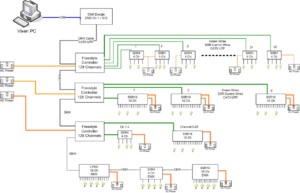Difference between revisions of "Hooking up a DMX Universe"
From DiyLightAnimation
(Fixed my drawing and added Phil's drawing) |
|||
| Line 1: | Line 1: | ||
| − | + | '''Example hookups for DMX - Please click on picture to see full size''' | |
| − | + | [[image:DMXSetup1a.png|300px|Thumb|Dmx hookup 1]] [[image:lights1.png|300px|Thumb|Dmx hookup 2]] | |
| − | + | ||
| − | [[image:lights1.png]] | + | |
== Basics== | == Basics== | ||
Revision as of 12:11, 29 July 2008
Example hookups for DMX - Please click on picture to see full size
Basics
- You must know the basics before you can have Blinky Flashy!!
- DMX stands for Digital MultipleXing; it is an international standard maintained by the Entertainment Services and Technology Association.
- One DMX universe is 512 channels or 32 addressable devices. You are able to use more dongles or splitters to create another universe or use more devices, more about that here.
What you Need
- To creat a DMX universe you need a few items
- DMX dongle
- Vixen with DMX attached plugin
- DMX object to be ran
- Termination (usually incorperated into RJ's controllers)
Lynx DMX Dongle
- The Lynx Dongle is the interface that transforms USB signal output by Vixen into a DMX signal ran down a Cat5 cabe via RJ45 jack.
DMX controller
- There are many controllers out there that can be ran using the dongle to create a universe.
- A few of our are:
- 128 channel Lynx Freestyle
- 16 channel Lynx
- SSR4
- Grinch with DMX converter